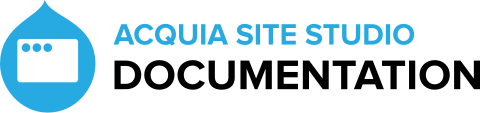Version 7.5.0 release details
Last updated: 18th March 2024
Released: 18th March 2024
When upgrading your website to the latest version of Acquia Site Studio, database updates will be applied and therefore you can't roll back to the previous version of Acquia Site Studio once upgraded.
It is recommended applying updates on your development environment and backing up your website including your database before upgrading Acquia Site Studio.
Known issues
None.
Highlights
Advanced Select field capabilities
What is it?
Two new options have been added for the Select form field in the form builder. The previous two options have been renamed as described:
Manually set options - previously "Custom select field" Options from existing select field - previously "Existing select field" Options from external data source - new Options from custom function - new
Selecting "Options from external data source" will display a new field "External URL". You must enter a url endpoint that returns JSON data in the correct format.
Selecting "Options from custom function" will display a new field "Function name". You must enter the name of a function that is globally available that returns the data in the correct format (or a promise that resolves to the correct data).
What impact will there be?
The new settings give greater control over the options available in a select in the form builder by allowing the user to dynamically load in options via either a URL or a custom JS function.
What actions do I need to take?
None.
Are there any risks I should be aware of?
None.
Improved error handling for invalid CSS selectors in the Style builder.
What is it?
Implemented stricter validation and more detailed error handling for invalid CSS selectors.
The updated validation aligns with the specifications outlined in CSS Selectors Level 4 and accommodates unrecognized pseudo-classes, pseudo-elements, and attribute case sensitivity modifiers.
What impact will there be?
Upon detection of an invalid CSS selector, Drupal will now provide a comprehensive error message, including the invalid selector, Entity type and Entity ID.
What actions do I need to take?
None.
Are there any risks I should be aware of?
Existing invalid CSS selectors not adhering to the revised validation may trigger errors during rebuild or save processes.
Front end performance improvements
What is it?
Introducing a number of front end performance improvements:
- Default Site Studio element styles are only loaded if that element is used on the page
- Toggle only loading custom styles on the page when needed
- Toggle only loading component & template styles on the page when needed
These options can be configured under /admin/cohesion/developer/front-end-settings and are disabled by default.
When these options are enabled, only the required styles that are used on the page will be loaded. When this is disabled, all styles will be loaded. By enabling these options it will reduce the amount of CSS being loaded on each page and therefore less unused CSS, but it will make each page less cachable as each page will have a different set of CSS.
Enabling to only load custom styles when needed will break any Site Studio custom styles used in custom code, unless the library is attached in the custom code.
What impact will there be?
If the options are enabled there will be no unused CSS loaded on the page, but could make the pages less cachable as the CSS for each page may be different. If a user decides to enable the "only load custom styles on the page when needed" option and have custom styles used in custom code, each library will need to be attached for the CSS to be loaded.
What actions do I need to take?
A Site Studio rebuild. Enable the options if required.
Are there any risks I should be aware of?
Enabling "only load custom styles on the page when needed" could break existing styling on sites where custom styles maybe used in custom code. If custom styles have been used in custom code either keep this option disabled or attach the appropriate library generated by Site Studio.
Enabling these options can have a positive impact on the page speed by rendering less unused CSS on the page, however, pages may be less cachable as the CSS for each page of the site could be unique.
Gin dark mode support
What is it?
Added support for dark mode within the Site Studio interface when using the Gin admin theme.
What impact will there be?
Interfaces will look better on dark backgrounds when the Gin admin theme has been set to dark mode, or if auto mode is set and your system preferences are set to use dark mode.
What actions do I need to take?
A Site Studio import.
Are there any risks I should be aware of?
None.
Font display for icon libraries
A font display configuration for icon libraries has been added inline with that of font libraries.
What impact will there be?
Font display (eg. auto, swap, block etc.) is now configurable in when creating/editing icon libraries in the UI. By default auto is used.
What actions do I need to take?
To leverage one of the display options beyond the default you will need to edit and re-save the relevant icon library.
Are there any risks I should be aware of?
None.
Bug fixes
Improved UI for handling transitions between workflow states in Visual Page Builder.
What is it?
Updated the moderation state drop down on the Visual Page Builder to better handle situations where a transition from the current state to the same state is not possible. E.g. a Published page must be transitioned back to a Draft if any changes are made.
What impact will there be?
The UI should now better reflect the moderation/workflow state of the page.
What actions do I need to take?
Site Studio Import.
Are there any risks I should be aware of?
None.
Steps before upgrading
As with any version of Acquia Site Studio, we recommend that you backup your websites database and code before upgrading the version of Acquia Site Studio. There are no other specific steps to carry out before upgrading to this version.
Upgrade
It is recommended that you backup and upgrade your website on a development environment before applying to a production website. You can upgrade your version of Acquia Site Studio by following our upgrade guide.