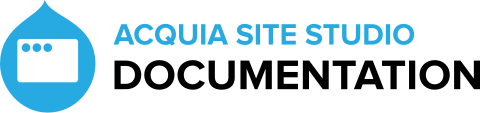Version 7.2.2 release details
Last updated: 10th August 2023
Released: 10th August 2023
When upgrading your website to the latest version of Acquia Site Studio, database updates will be applied and therefore you can't roll back to the previous version of Acquia Site Studio once upgraded.
It is recommended applying updates on your development environment and backing up your website including your database before upgrading Acquia Site Studio.
Known issues
None.
Bug fixes
Error navigating the Style Tree on certain Custom Styles
What is it?
Fixes an issue where loading certain Style Tree configurations on Custom Styles would cause errors when navigating through different levels of the Style Tree.
What impact will there be?
Users should no longer see this error and be able to edit those Custom Styles.
What actions do I need to take?
Run a Site Studio import.
Default font display causing an error
What is it?
Fixes an issue where if you leave the font display when uploading a font and saving your font it causes an API error.
What impact will there be?
We now set the default value to auto for font display, this is the default value for font display.
What actions do I need to take?
Site Studio rebuild.
Are there any risks I should be aware of?
None.
Visual UI issues with the component form
What is it?
Fixes multiple issues with form styling being incorrect.
What impact will there be?
Labels will be shown without being cut off. Columns counts are rendered for field groups.
What actions do I need to take?
Site Studio import.
Are there any risks I should be aware of?
None.
Content hash appearing when using hide if no data
What is it?
Fixes an issue where some components using hide if no data and tokens, the rendered output would show a content hash rather than the content.
What impact will there be?
The rendered output will now be correct and the hash is no longer incorrectly rendered.
What actions do I need to take?
Site Studio rebuild.
Are there any risks I should be aware of?
None.
Nested components were not editable using in place editing
What is it?
Fixes an issue where nested components were not editable when using the in place editor.
What impact will there be?
Nested components should now be editable when using in place editing.
What actions do I need to take?
Site Studio import & rebuild.
Are there any risks I should be aware of?
None.
Components using pattern repeaters were not editable using in place editing
What is it?
Fixes an issue where components using pattern repeaters were not editable when using the in place editor.
What impact will there be?
Components using pattern repeaters should now be editable when using in place editing.
What actions do I need to take?
Site Studio import & rebuild.
Are there any risks I should be aware of?
None.
Issue with TwigExtension calling access() on null
What is it?
Fixes an issue introduced in Site Studio 7.2.1 where rendering Twig templates could sometimes trigger uncaught PHP exception with this message: Uncaught PHP Exception Error: "Call to a member function access() on null" at cohesion/modules/cohesion_templates/src/TwigExtension/TwigExtension.php line 1890
What impact will there be?
Users should no longer get this exception.
What actions do I need to take?
Drupal cache clear.
Are there any risks I should be aware of?
None.
Content entered in WYSIWYG Source Mode is lost if form submitted without switching back out of Source Mode.
What is it?
In Site Studio content entered into CKEditor 5 in Source Mode is not stored until the user exits Source Mode. This means that it is possible for users to accidentally lose their changes by pressing Apply or navigating to a different tab within the Sidebar Editor before switching back from Source Editing Mode. This has been mitigated by displaying a warning if a user is going to lose data.
What impact will there be?
Users will now see a warning before taking an action that would result in their changes being discarded.
What actions do I need to take?
Run a Site Studio import.
Are there any risks I should be aware of?
None.
Steps before upgrading
As with any version of Acquia Site Studio, we recommend that you backup your websites database and code before upgrading the version of Acquia Site Studio. There are no other specific steps to carry out before upgrading to this version.
Upgrade
It is recommended that you backup and upgrade your website on a development environment before applying to a production website. You can upgrade your version of Acquia Site Studio by following our upgrade guide.