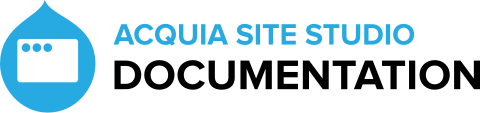Version 6.9.1 release details
Last updated: 11th August 2022
Released: 11th August 2022
When upgrading your website to the latest version of Site Studio, database updates will be applied and therefore you can't roll back to the previous version of Site Studio once upgraded.
It is recommended applying updates on your development environment and backing up your website including your database before upgrading Site Studio.
Known issues
There are no known issues with version 6.9.1 of Site Studio.
Bug fixes
Creating a component content from a custom component on a layout canvas
What is it?
Fixes a bug when creating a component content from a custom component on a layout canvas the newly created component content would not appear in the sidebar browser.
What impact will there be?
Component contents can be created from a custom component on a layout canvas and they will appear in the sidebar browser as expected.
Any existing component contents created from a custom component via the layout canvas will now appear in the sidebar browser after running the database update.
What actions do I need to take?
Run Drupal update via drush or UI.
Are there any risks I should be aware of?
None.
Deleting an item from a Pattern repeater that contains a Link field the last item is always deleted
What is it?
Fixes a bug when a Component has a Pattern repeater with a Link field inside the last item would always be deleted.
What impact will there be?
The correct item will now be deleted.
What actions do I need to take?
Run an API import drush cohesion:import when upgrading.
Are there any risks I should be aware of?
None.
Resolves fatal error when using Site Studio and the Component modules together
What is it?
Fixes the fatal error Fatal error: Cannot redeclare _component_build_library() when both Site Studio and the Component modules are installed together.
What impact will there be?
Both Site Studio and the Component modules can be installed together.
What actions do I need to take?
None.
Are there any risks I should be aware of?
None.
A nested component with multiple instances, with inline styles always using the first components styles
What is it?
Fixes a bug where inline styles of a nested component with multiple instances of the same component were present. The styles are configurable in the component form, but would always use the first instances styles, rather than the styles set for that component instance.
What impact will there be?
If the component has a configurable form that applies inline styles, the correct styles will be applied for that component instance, rather than using the first instances styles.
What actions do I need to take?
None.
Are there any risks I should be aware of?
None.
Transitioning content between moderation states on the Visual page builder resulting in an error
What is it?
Fixes a bug when attempting to transition content between moderation states, on the Visual page builder, the user receives the error Invalid state transition from.. although the state transition should be valid. This appeared to only occur on content types configured to use revisions.
Transitioning between these states worked as expected on the backend edit page.
What impact will there be?
The error Invalid state transition from.. should only appear when attempting to transition to an invalid state.
What actions do I need to take?
None.
Are there any risks I should be aware of?
None.
Includes "indirect" dependencies when exporting new format packages
What is it?
Fixes a bug where only direct dependencies would only be included in package export.
What impact will there be?
Additional files will be present in new format package exports.
What actions do I need to take?
Run a sitestudio:package:export command or use UI to export new format package complete with previously missing dependencies.
Are there any risks I should be aware of?
None.
Highlights
Create a component content from a custom component via the UI
What is it?
The ability to create a component content from a custom component direct in the UI at Site Studio > Components > Component Content > Create Component Content rather than from the Layout Canvas.
What impact will there be?
Component contents can be created from a custom component directly in the UI as is possible with components and no longer has to be created from a Layout Canvas.
What actions do I need to take?
None.
Are there any risks I should be aware of?
None.
Steps before upgrading
As with any version of Site Studio, we recommend that you backup your websites database and code before upgrading the version of Site Studio. There are no other specific steps to carry out before upgrading to this version.
Upgrade
It is recommended that you backup and upgrade your website on a development environment before applying to a production website. You can upgrade your version of Site Studio by following our upgrade guide.