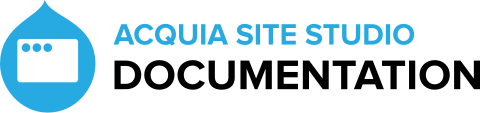Version 6.2.0 release details
Last updated: 10th August 2020
Released: 14th July 2020
When upgrading your website to the latest version of Acquia Cohesion, database updates will be applied and therefore you can't roll back to the previous version of Acquia Cohesion once upgraded.
It is recommended applying updates on your development environment and backing up your website including your database before upgrading Acquia Cohesion.
Known issues
There are no known issues with version 6.2.0 of Acquia Cohesion.
Highlights
Improved RTL language support - Slider and style builder
What is it?
The Slider interactive element now works correctly when a RTL language is active. If enabled, the Previous and Next button positions will be reversed.
Logical CSS properties make directional styles easier to maintain, such as right-to-left (RTL) content.
To support this, some style builder properties now have extra options or values:
- Text-align: Two new values (
StartandEnd) - Padding: Four new options that can be enabled through the
Paddingellipsis menu (Padding block-start,Padding block-end,Padding inline-start,Padding inline-end) - Margin: Four new options that can be enabled through the
Marginellipsis menu (Margin block-start,Margin block-end,Margin inline-start,Margin inline-end) - Border width: Four new options that can be enabled through the
Border widthellipsis menu (Block-start,Block-end,Inline-start,Inline-end) - Border style: Four new options that can be enabled through the
Border styleellipsis menu (Block-start,Block-end,Inline-start,Inline-end) - Border color: Four new options that can be enabled through the
Border colorellipsis menu (Block-start,Block-end,Inline-start,Inline-end)
What impact will there be?
Slider: When an RTL language is active it will show the first slide as expected, instead of an empty slide.
Style builder: None, as existing styles will not be effected.
What actions do I need to take?
Slider: If you are using icons for your Previous and Next buttons, you will need to add styles to mirror these when RTL is active. You can do this by using a [dir="rtl"] prefix in your style.
Style builder: To access the new options for the Padding, Margin and Border properties, you will need to enable them through the respective properties' ellipsis menu on the right-hand side of the property group in the style builder.
Are there any risks I should be aware of?
The new style builder options and values are not supported in Internet Explorer 11 and below.
More information
For more information, see Right-to-left (RTL) languages
Drupal core config entities can now be included in Site Studio Sync packages
What is it?
Drupal core config entities such as content types, media types, taxonomy vocabularies and menus can now be included in your Site Studio Sync package. On the Sync package editor page, there is a new set of tabs in the package requirements accordion called “Site Studio entities” and “Drupal entities”.
Drupal core entities have been separated in the UI as they do not have any dependencies calculated for Site Studio entities. For example, if you export a content template for a content type, the Drupal content type is not included in the export automatically. This is a change to the way Drupal views will be included with Site Studio view templates. Views now need to be selected separately as they are now no longer a dependency of the view template.
When exporting a Drupal core entity using Site Studio sync, the associated fields with that entity can also be exported. For example, exporting a content type will also export all the fields attached to that entity. If the content type has an entity reference field referencing either media types or taxonomy vocabularies, the allowed types set on the field can also be exported.
This new functionality allows for "features" to be created as a Sync packages that contain both Drupal core and Site Studio configuration entities.
What impact will there be?
Site Studio sync packages can now include both Drupal and Site Studio configuration entities.
What actions do I need to take?
None.
Are there any risks I should be aware of?
None.
More information
To find out more, see Partial configuration export
Themes that are not Site Studio enabled can now be set to generate Site Studio templates
What is it?
If you have a theme not set to use Site Studio (ie: the theme does not specify cohesion:true in its info.yml) you can now generate templates for it.
This is useful for AMP themes where there is the requirement to render the Layout Canvas field and supporting components.
What impact will there be?
You can now render Site Studio templates and layout canvas with any theme, making it compatible with AMP themes.
What actions do I need to take?
If you want a theme not using Site Studio like an AMP theme to generate and render the templates only, you need to enable it by going to the appearance page of the theme and check Generate templates only under the Site Studio section and perfom a rebuild to generate the templates for this theme.
Are there any risks I should be aware of?
You should be aware that this functionality will only build templates for Site Studio entities and Layout Canvas field, no styles will be generated and rendered. You should define your own stylesheet for these themes
Conditional Component Form Fields
What is it?
Form elements on Site Studio Components can now be conditionally displayed based on user specified logic. The new "Show field if" field in the sidebar editor allows the user to enter custom conditional logic.
Conditional logic is evaluated in real time as users fill in the form which allows for fields to be shown or hidden based on the values of other fields within the form.
Conditional fields that are not shown by default will only have any default values assigned to them set when they are show (because the condition required to show them is met). Further to this, conditional fields can be set to be shown by default based on default values of other fields in the form.
In addition, to further leverage this new functionality, a new Hidden Input field has been added that allows users to enter static values that are only set when the field is conditionally shown.
What impact will there be?
Component Form Fields now have an addition setting in the sidebar editor that is used to set the conditional logic described above.
What actions do I need to take?
None
Are there any risks I should be aware of?
None
More information
For more information, see Component fields conditional visibility
Site Studio UI accessibility improvements
What is it?
Keyboard accessibility has been significantly improved in several areas:
- When a layout canvas/form builder item that can have children is focused, the sidebar browser can be opened with keypress of
enterorspaceto add child elements. - When a layout canvas/form builder item that cannot have children is focused, the elements settings can be opened with keypress of
enterorspace. - When a layout canvas/form builder item toolbar is focused, the elements settings can be opened with keypress of
enterorspace. - On focus, the color picker can now be opened with keypress of
enterorspace. - The style tree is now fully navigable with
tabkey - Style tree levels can be expanded, collapsed and selected with
enterorspacekey - When a blade menu is open the
escapekey will close the current blade menu. - When a blade menu is launched, the back button is focused. This also happens when navigating between blade levels so that focus stays within the blade.
- When the sidebar editor is launched, the close button is focused.
- All focusable elements have a consistent yellow outline applied when focused.
What impact will there be?
Visual cue improvements when using keyboard to navigate through the Site Studio UI.
More information
For more information, see Accessibility
Updated IMCE module dependency to version 2.2 or higher.
What is it?
We changed the IMCE module version dependency from ^1.x to ^2.2 to solve a Drupal 9 incompatibility issues within IMCE.
What impact will there be?
Sites running Drupal 9 and Site Studio will use the latest version of IMCE which is fully Drupal 9 compatible.
What actions do I need to take?
While Site Studio will continue to work with the 1.x branch of IMCE, it's worth upgrading existing sites.
composer update drupal/imce:^2.2
From your docroot you can run the following to upgrade existing sites. New installations will install ^2.2 of IMCE automatically as part of the Site Studio dependencies.
Are there any risks I should be aware of?
None.
Bug fixes
Using integers as values for select options in custom element throwing an error
What is it?
Fixed a bug where select option values for a custom element could only be a string.
What impact will there be?
When creating a select list in a custom element you can now use both strings or numbers as values.
What actions do I need to take?
None.
Are there any risks I should be aware of?
None.
Removing an image from a style guide results in broken image in component
What is it?
When creating components with Picture and Imageelements, but without specifying images, the HTML for these elements were still being generated on the front end.
If the Title and Alt text element settings were completed, this resulted in a broken image being displayed on the front end, alongside the image alt text.
If either Title or Alt text were left blank, there would be no visual indication of the <picture> or <img> HTML being generated.
What impact will there be?
Picture and Image elements will only generate HTML if an image is specified and therefore a src generated.
What actions do I need to take?
A rebuild will update the relevant twig templates and apply these conditions.
Are there any risks I should be aware of?
Whilst images that have no src specified usually have no size on the page, there is a chance that base styles that you've created for your site could generate whitespace for these empty elements.
Now that the elements will no longer be generated, this could cause some reflow of content.
Bugfix: Using a Range slider on a component the default value unit is not applied correctly
What is it?
Fixes a bug when adding a Component to the Layout canvas which has a Range slider with a default value, the values were not being applied correctly with the correct unit.
What impact will there be?
None.
What actions do I need to take?
None.
Are there any risks I should be aware of?
None.
Bugfix: Nodes with parentheses in titles do not work in entity reference elements
What is it?
Fixes a bug where linking an entity with parentheses in the title to an entity reference element did not render in the frontend.
What impact will there be?
You can now link an entity that has parentheses in its title in an entity reference element and it will render.
What actions do I need to take?
None.
Are there any risks I should be aware of?
None.
Bugfix: Error when saving a helper that contains files and has a long name
What is is it?
Fixed an issue where saving a helper with a long name from a layout canvas that contained files, caused a MYSQL error when trying to insert into the file usage table. If a helper already existed on the site, this also caused an error when running a site rebuild.
What impact will there be?
Customers should no longer see the error if they were previously experiencing it. If a helper is saved from the layout canvas with a long name, the machine name is created with a max length of 32 characters.
Are there any risks I should be aware of?
None.
What actions do I need to take?
None.
Steps before upgrading
As with any version of Acquia Cohesion, we recommend that you backup your websites database and code before upgrading the version of Acquia Cohesion. There are no other specific steps to carry out before upgrading to this version.
Upgrade
It is recommended that you backup and upgrade your website on a development environment before applying to a production website. You can upgrade your version of Acquia Cohesion by following our upgrade guide.