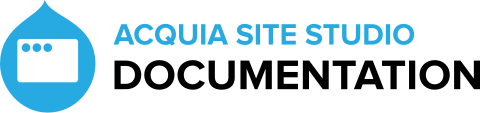List container and list item elements
Use the List elements to add unordered, ordered and description lists to your layout.
The list elements are most useful for creating list based layouts within templates. For creating simple text lists within your content, use the WYSIWYG element.
How a list is composed
A list includes the following component parts:
- List container - The container which holds your list items. For more information, see List container element
- List item - The list items that hold your content. For more information, see List item element
Creating a list from list elements
To create a list:
- Drag a List container onto your Layout canvas
- Configure the settings for the List container
- Drag a List item into your List container on the Layout canvas
- Configure the settings of your List item
- Drag content elements into your List item on the Layout canvas
- Duplicate or add another list item.