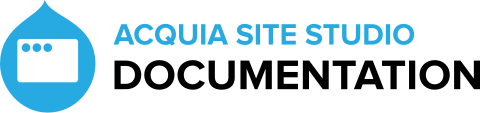Managing blocks in regions
You can only use Drupal blocks on your website when they have been placed within a Drupal region in your website theme. This is by design within Drupal core so that administrators can add and remove blocks from regions to change the display of blocks on their website.
When using Site Studio to place Drupal blocks on the Layout canvas using the Block element, you will not need to use Drupal's system for placing Blocks as the Layout canvas will let you place the Block where you want. However, Drupal will not make the Block available to the Site Studio Block element unless it has been placed within a Drupal region in Structure > Block layout.
Using the block element on a new website
When using Site Studio to create a new website and using the Site Studio minimal theme you can place blocks within a region called Site Studio hidden region. This region is not rendered to your website so you can place blocks within it to make them available to the Block element. To place a block within it, navigate to Structure > Block layout and drag your blocks into the Site Studio hidden region.
Using the block element on an existing website
When using Site Studio on an existing website with its own theme, blocks placed within regions will probably show on the website because the templates have likely been created to display blocks placed within regions. This may cause you a problem if you want to make a Block available to Site Studio's Layout canvas but not display it in a region.
The simplest solution to this issue is to add an additional region to your theme which doesn't render the content. For example, the Site Studio minimal theme includes a region called 'Site Studio hidden region'. This simply exists in the theme so that Blocks can be placed within it in Structure > Block layout and be made available to the Block element. The only difference with it to other regions is that it doesn't render anything.
For more information about adding regions to your theme, see https://www.drupal.org/docs/8/theming-drupal-8/adding-regions-to-a-theme