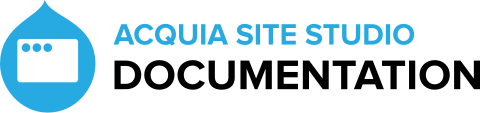Version 7.1.1 release details
Last updated: 19th May 2023
Released: 19th May 2023
When upgrading your website to the latest version of Acquia Site Studio, database updates will be applied and therefore you can't roll back to the previous version of Acquia Site Studio once upgraded.
It is recommended applying updates on your development environment and backing up your website including your database before upgrading Acquia Site Studio.
Known issues
None.
Bug fixes
Icon picker would not load in form preview and style guides
What is it?
Fixes a bug where the icon picker would get an error in the form preview or on style guides.
What impact will there be?
The icon picker will work in all areas of the application.
What actions do I need to take?
Run a Site Studio import and clear Drupal caches.
Are there any risks I should be aware of?
None.
Media library modal window displaying behind the sidebar browser in visual page builder
What is it?
Fixes a bug where the media library modal window was un-styled and displaying behind the side browser when using the visual page builder.
What impact will there be?
The media library modal window will now appear on top of the sidebar browser and styled as expected.
What actions do I need to take?
Run a Site Studio import and clear Drupal caches.
Are there any risks I should be aware of?
None.
hook_requirements blocking install
What is it?
7.1 introduced a hook_requirements implementation to verify CkEditor 5 was enabled, this was blocking fresh install processes as the requirement is called too early in the process.
What impact will there be?
The requirement is now checked at runtime only so the error will not block the install or update process.
What actions do I need to take?
None.
Are there any risks I should be aware of?
None.
Style builder color values disappearing when changing to another item in the style tree
What is it?
Fixes an issue where selecting a color value in the default style tree selector, and then navigate to the hover styles. The colour value in the default style tree had been unset.
What impact will there be?
The color value in the style tree will retain its value.
What actions do I need to take?
Run a Site Studio import.
Are there any risks I should be aware of?
None.
Color picker in components now functions correctly when Hide Picker Tab is enabled
What is it?
Resolved an issue where the color picker field in component forms was not behaving correctly when the Hide Picker Tab options was enabled.
What impact will there be?
The Hide Picker Tab option now correctly hides the tab on color pickers.
What actions do I need to take?
None.
Are there any risks I should be aware of?
None.
Limit Stream Wrappers to Local
What is it?
A change in File Usage plugin that limits stream wrappers used by Site Studio to local stream wrappers only.
What impact will there be?
Prevents errors when used with remote stream wrapper module remote_stream_wrapper.
What actions do I need to take?
None.
Are there any risks I should be aware of?
None.
Templated Drupal multi fields not rendering
What is it?
When templating a Drupal multi field with Site Studio the values and HTML would not appear.
What impact will there be?
When templating a Drupal multi field with Site Studio the HTML and values will render as expected.
What actions do I need to take?
Site Studio rebuild or drush cohesion:rebuild
What impact will there be?
None.
Icon picker not displaying in form preview
What is it?
When creating or editing a component that utilises the icon picker the form preview was not displaying as expected.
What impact will there be?
Icon picker will display in form preview.
What actions do I need to take?
A Site Studio import or drush cohesion:import.
Are there any risks I should be aware of?
None.
Steps before upgrading
As with any version of Acquia Site Studio, we recommend that you backup your websites database and code before upgrading the version of Acquia Site Studio. There are no other specific steps to carry out before upgrading to this version.
Upgrade
It is recommended that you backup and upgrade your website on a development environment before applying to a production website. You can upgrade your version of Acquia Site Studio by following our upgrade guide.