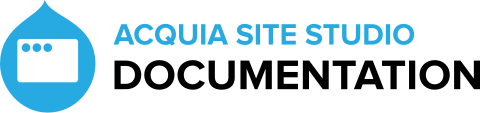Version 7.4.2 release details
Last updated: 22nd January 2024
Released: 22nd January 2024
When upgrading your website to the latest version of Acquia Site Studio, database updates will be applied and therefore you can't roll back to the previous version of Acquia Site Studio once upgraded.
It is recommended applying updates on your development environment and backing up your website including your database before upgrading Acquia Site Studio.
Known issues
None.
Bug fixes
Unable to pick colour from the style guide
What is it?
When editing the typography settings within a theme in some instances it was not possible to select a colour from the colour palette due to an unexpected entity state.
What impact will there be?
An entity update will be run ensuring colour entities are in the correct state.
What actions do I need to take
Site Studio Rebuild.
Are there any risks I should be aware of?
None.
Package imports via UI will use dedicated temp directory.
What is it?
Fixes an issue where Site Studio package import via UI would use the same sync directory as Drush command. This could result in unexpected behaviour, such as orphan files imported and changes detected when there are not supposed to be any.
What impact will there be?
Packages imported via UI (in *.tar.gz format) will be extracted to and imported from temporary://cohesion-sync-{site_id}/ URI. Here {site_id} refers to 8 characters postfix generated based on site hash.
What actions do I need to take?
None.
Are there any risks I should be aware of?
None.
Non-config files incorrectly marked as changed during package imports.
What is it?
Fixes an issue where Site Studio non-config files (images, fonts, etc.) would be detected as changed even though that would not be the case.
What impact will there be?
Non-config files will no longer be marked as changed when they are not.
What actions do I need to take?
None.
Are there any risks I should be aware of?
None.
Package import triggering TypeError in UsageUpdateManager::buildRequires() fix.
What is it?
Fixes an issue where Site Studio entities that are in-use and have different UUIDs to the ones in database would result in the following error:
TypeError: Drupal\cohesion\UsageUpdateManager::buildRequires(): Argument #1 ($entity) must be of type Drupal\Core\Entity\EntityInterface, bool given
There is also now a "Status" column when importing packages via Drupal UI to display which entities are being recreated due to UUID differences.
What impact will there be?
This error no longer will appear and the entity "re-import" will be handled correctly. Entities that are being "reimported" due to difference in UUID values will be marked as such in Drupal UI.
What actions do I need to take?
Site Studio Rebuild.
Are there any risks I should be aware of?
None.
Component content not appearing as in-use when used within an Entity browser field
What is it?
Fixes an issue where component content entities referenced in an Entity browser field would not show as in-use.
What impact will there be?
Component content entities should now appear as in-use when referenced within an Entity browser field.
What actions do I need to take?
Site Studio Rebuild.
Are there any risks I should be aware of?
None.
Ckeditor styles dropdown not displaying style preview in Drupal 10
What is it?
Fixes a bug where the styles dropdown for Ckeditor was not displaying the styles preview in Drupal 10.
What impact will there be?
The styles can now be previewed from the Ckeditor styles dropdown.
What actions do I need to take?
Site Studio import and cache clear.
Are there any risks I should be aware of?
None.
HTML attribute not rendering as expected
What is it?
Fixes a bug where tokenizing a markup attribute such as class was resulting in the attribute not being added to the HTML element as expected.
What impact will there be?
The HTML attribute should render in the HTML as expected if tokenized.
What actions do I need to take?
Site Studio Rebuild.
Are there any risks I should be aware of?
None.
Steps before upgrading
As with any version of Acquia Site Studio, we recommend that you backup your websites database and code before upgrading the version of Acquia Site Studio. There are no other specific steps to carry out before upgrading to this version.
Upgrade
It is recommended that you backup and upgrade your website on a development environment before applying to a production website. You can upgrade your version of Acquia Site Studio by following our upgrade guide.