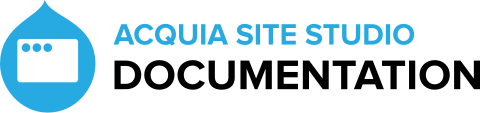Version 7.3.0 release details
Last updated: 1st September 2023
Released: 1st September 2023
When upgrading your website to the latest version of Acquia Site Studio, database updates will be applied and therefore you can't roll back to the previous version of Acquia Site Studio once upgraded.
It is recommended applying updates on your development environment and backing up your website including your database before upgrading Acquia Site Studio.
Known issues
None.
Highlights
Added the ability to open a style from a style select
What is it?
This adds a button to style selects that allows you to open your style in a new tab.
What impact will there be?
Makes it easier to access a custom style from a select.
What actions do I need to take?
Site Studio import.
Are there any risks I should be aware of?
None.
Ability to search for packages on the sync packages list builder
What is it?
Adds the ability for a user to search for a sync package via the title or description.
What impact will there be?
Makes it easier to search for sync packages on sites with lots of packages.
What actions do I need to take?
Drupal cache clear.
Are there any risks I should be aware of?
None.
Toggle match height and parallax scrolling libraries globally
What is it?
Adds the ability to toggle off the match height and parallax scrolling libraries which are added to every Site Studio page even if they are not used. A site editor can now toggle off these libraries in the UI if they are not used on the site.
What impact will there be?
Match height and parallax scrolling libraries can be turned off globally and are no longer attached to every page. This should improve page performance and reduced unused Javascript on the page.
What actions do I need to take?
Run a Site Studio import & rebuild, Drupal cache clear. Navigate to Site Studio > Developer > Front-end settings to toggle these libraries.
Are there any risks I should be aware of?
It is recommended that these libraries only be turned off, if the website is not using these libraries as it may result in broken page layouts.
Categories in the sidebar browser can now be expanded/collapsed
What is it?
Users can expand and collapsed categories in the sidebar browser.
What impact will there be?
Categories in the sidebar browser can be expanded/collapsed.
What actions do I need to take?
Site Studio Import.
Are there any risks I should be aware of?
None.
Bug fixes
Nested components were not editable using in place editing
What is it?
Fixes an issue where nested components were not editable when using the in place editor.
What impact will there be?
Nested components should now be editable when using in place editing.
What actions do I need to take?
Site Studio import & rebuild.
Are there any risks I should be aware of?
None.
Components using pattern repeaters were not editable using in place editing
What is it?
Fixes an issue where components using pattern repeaters were not editable when using the in place editor.
What impact will there be?
Components using pattern repeaters should now be editable when using in place editing.
What actions do I need to take?
Site Studio import & rebuild.
Are there any risks I should be aware of?
None.
Link to page form element encodes URI and handles errors gracefully
What is it?
"Link to page" form field makes calls to /cohesionapi/link-autocomplete endpoint with encoded argument. If the endpoint responds with HTTP error, the error message is displayed, but field retains its functionality.
What impact will there be?
Unsuccessful calls to autocomplete suggestion endpoint will not prevent user from entering value into "Link to page" form field manually.
What actions do I need to take?
Site Studio import.
Are there any risks I should be aware of?
None.
Entity browser not opening modal
What is it?
Fixes an issue when using the entity browser it was unable to open the appropriate modal.
What impact will there be?
The modal will now render as expected.
What actions do I need to take?
Site Studio Import.
Are there any risks I should be aware of?
None.
Resolves TypeError: property_exists() in entity update 0040
What is it?
Resolves an error which can occur when running a rebuild:
[error] TypeError: property_exists(): Argument #1 ($object_or_class) must be of type object|string, null given in property_exists()
What impact will there be?
This error will no longer appear and the rebuild will complete successfully.
What actions do I need to take?
None.
Are there any risks I should be aware of?
None.
Data in conditional fields lost when sorting rows in a pattern repeater
What is it?
Fixes an issue where after sorting the rows in a pattern repeater the data entered into fields that were displayed conditionally could be wiped.
What impact will there be?
Data should no longer be lost when sorting.
What actions do I need to take?
Site Studio Import.
Are there any risks I should be aware of?
None.
Slider renders incorrectly when inside an Accordion Tabs element
What is it?
Fixes an issue where a Slider element would render in a very slender form if it is inside a tab that is not intially shown on page load.
What impact will there be?
Sliders should have their correct, fuller, figure when rendered inside tabs.
What actions do I need to take?
Site Studio Import.
Are there any risks I should be aware of?
None.
Accordion components do not work correctly when their items are rendered in a pattern repeater
What is it?
Fixes a regression introduced in 7.0.0 that prevented accordions from working when their items were rendered via an entity in a pattern repeater.
What impact will there be?
Accordions will function correctly as they did in previous versions.
What actions do I need to take?
Site Studio Import.
Are there any risks I should be aware of?
None.
Steps before upgrading
As with any version of Acquia Site Studio, we recommend that you backup your websites database and code before upgrading the version of Acquia Site Studio. There are no other specific steps to carry out before upgrading to this version.
Upgrade
It is recommended that you backup and upgrade your website on a development environment before applying to a production website. You can upgrade your version of Acquia Site Studio by following our upgrade guide.