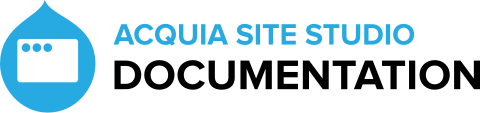UIKit heading component
The heading component provides a configurable heading element.
Key information about this component:
Layout canvas elements
- Use page title - Toggling this ON will hide the Heading field and use the page title as the heading text.
- Heading - Provides the heading element. The Style tab includes Modifiers to apply color themes and align the heading text.
Component form fields
- Heading - Text for the heading. This field is required.
- Heading element - Sets the heading type from H1 to H6. You can also select Span if you require text to look like a heading but not use a heading element.
- Heading size override - Overrides the style of the heading with the style of a different heading element. For example, you can make a Heading 3 element look like a Heading 2 element.
- Align heading text - Sets the alignment of the heading text.
- Heading color - Sets the heading color theme.
- Add space below - Adds additional space below the heading.