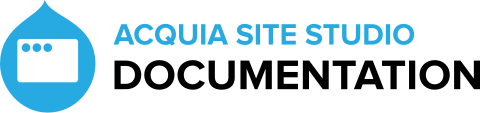Sync package export and import
About package management
You can export Acquia Site Studio configuration in full or in part as a package that can be imported into a different website. This provides a way for you to share styles, components, templates and other Acquia Site Studio configuration with other websites. This capability is provided by the Site Studio sync module (machine name: cohesion_sync).
From Site Studio version 6.2, the sync module allows you to include Drupal configuration in your packages. For example, you can package content type bundles with your content templates. This makes it possible to package and export fully functioning features.
When exporting configuration through sync you can set it to export all json values non serialised. This increases the readability of packages when doing diffs, as it will output json values in multiple lines. To enable this functionality add $settings['site_studio_package_multiline'] = TRUE to your settings.php.
From version 6.8, the sync module uses a new package format and marks the previously used package format as Legacy format. From version 7.0 package exports and imports in Legacy format will be removed.
Package management format - 6.8 onwards
From Site Studio version 6.8, all configuration entities will be exported as individual .yml files with pretty-printed JSON, to make for easier editing and review of packages. In addition, all file entities will use their respective file formats, allowing for easy reviewing and editing of media outside of Drupal.
- When using package import and export via the UI, it creates files archived in .tar.gz format and uses the batch process.
- When using package import and export via CLI it creates packages in destination directories (not in .tar.gz format). This also applies to packages imported as default packages of a module.
The Site Studio sync module can also be used in your deployment process. For more information, see Deploying your website.