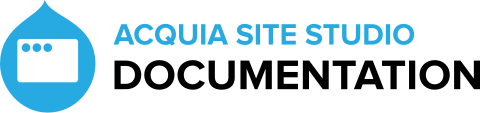Map components
You must have entered your Google Maps API key within the Site Studio > Google Maps API key page to use the Google map component.
The Google map component is for adding a Google map with one or multiple map markers to a layout.
Layout canvas elements
- Google map - Provides the google map.
- Pattern repeater - Allows for multiple pins to be added to the map. The Pattern repeater is linked to the Field repeater in the Component form.
- Google map marker - Provides the individual map markers and the content for the marker info windows.
Component form elements
The fields within the Content tab of the component form are included within a Field repeater. This provides the functionality to add multiple pins.
- Google map marker - This provides a group of fields used to enter the location of the map marker.
- Marker info window - A Formatted text box for providing map marker information.
- Map aspect ratio - Sets the aspect ratio of the map.
- Space below map - Adds a margin to the bottom of the container around the buttons. This is required to separate the map from content that might be placed below it.